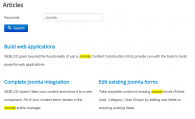Highlight the relevant contents in your search list items when a search term is found in the list output.
- Highlight your search results
- Gives greater visibility to relevant search results
- Joomla! 3.x
- Joomla! 4.x
This typography plugin helps to give greater visibility to your relevant list items after you have executed a search. For example, if you have a field in your search form called "keywords", and this field is set to search for instances of specific user-inputted words in a textarea field called "snippet", then instances of the words you have search that appear in the snippet textarea of each of your list items will be highlighted.
HOW TO USE
- In this example, you would apply the typography to the "snippet" text area field in your List / Item view
- click the "+" button and enter the name of your search form field (in this case "keywords")
- apply some CSS styling for span.highlight - such as span.hightlight {background: yellow;} This can be done in your template CSS style sheet, or in the SEBLOD Global Configuration options under the "Site" tab.
Business Clubs:
- Lifetime License
- Unlimited Domains
Single purchase:
- Free Updates
- Lifetime License
- Unlimited Domains
Details:
Requires:
Latest SEBLOD