I recently started using the Seblod tab template and was having a great time with it, until I realized that I needed to return pages from multiple content types. This stumped me for a while until I found the forum post: This tutorial summarizes the recommendations in that post.
The basics are that you need to change the live value and match of the CCK value to allow multiple content types.
Experienced Sebloders:
On the CCK value the live value can be toggled between a select box and a multi-select. Toggle it to multi-select and select the specific content types you wish to search, then change your match to "Any Words Exact" and add "," to your separator value.
On the CCK value the live value can be toggled between a select box and a multi-select. Toggle it to multi-select and select the specific content types you wish to search, then change your match to "Any Words Exact" and add "," to your separator value.
Ingredients
You will be changing the 2 (live & live value) button and the 3 (match & stage) button for the CCK value to allow you to search across multiple content types.
Steps
- Click the 2 button
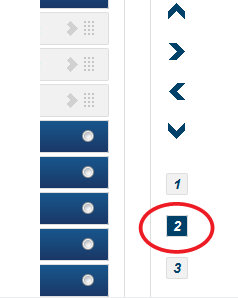
and select the live value of the CCK field.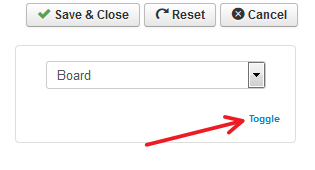
- this changes the select box to a multi-select, select the content types you wish to search across.
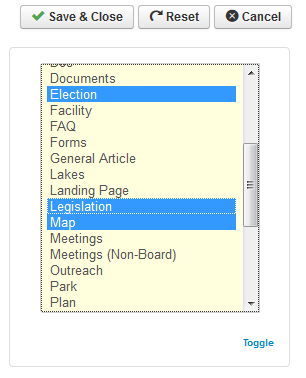
- click the 3 button

and click the match select box, select "Any Words Exact"
- Now click on the + next to the match box, this opens a modal dialog, set the separator to a comma:
