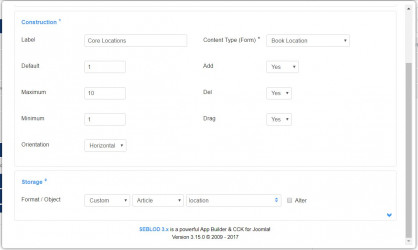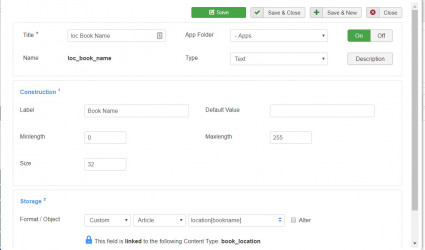7 years ago
18
Topic

4229 Posts
7 years ago
1
Level 1
7 years ago
0
Level 2

4229 Posts
7 years ago
8
Level 1
7 years ago
7
Level 2

4229 Posts
7 years ago
6
Level 3
7 years ago
5
Level 4

1283 Posts
7 years ago
4
Level 5
7 years ago
3
Level 6

1283 Posts
7 years ago
2
Level 7
7 years ago
1
Level 8

1283 Posts
7 years ago
0
Level 9
7 years ago
4
Level 1

4229 Posts
7 years ago
3
Level 2
7 years ago
2
Level 3

4229 Posts
7 years ago
1
Level 4
7 years ago
0
Level 5
7 years ago
1
Level 1

4229 Posts
7 years ago
0
Level 2