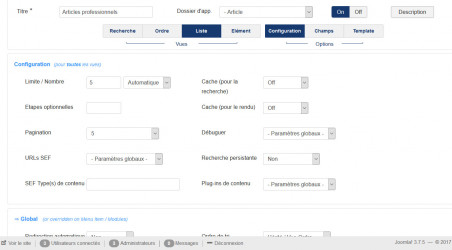Hello,
I have 10 articles. I made a search & list for them. The 10 articles are in the list -> fine.
But I want 5 articles per page. So, I put pagination on 5 in seblod configuration : it doesn't work, the 10 articles are displayed.
So I put value 5 for pagination in the item menu which display the list : the 10 articles are displayed.
I try with putting value 5 in configuration of the search & list : the 10 articles are displayed.
Notice that buttons for pagination are displayed to, with 2 pages announced (fine 5X2=10) but the 10 articles are displayed in page 1 and in page 2 (I hope 5 per pages).
Have an idea ? I don't know what to do more...
Thanks.
seblod 3.12.2