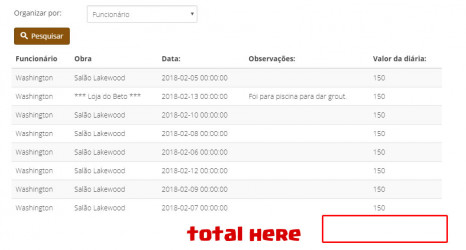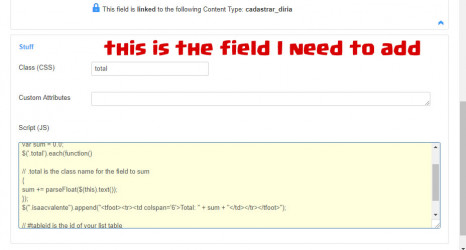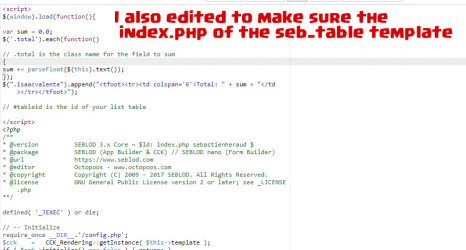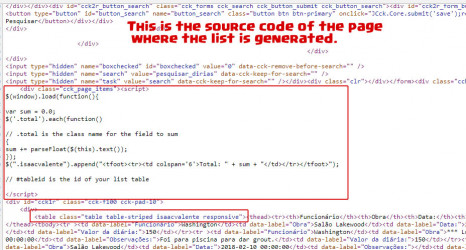6 Posts
8 years ago
17
Topic

4229 Posts
8 years ago
1
Level 1

6 Posts
8 years ago
0
Level 2

103 Posts
8 years ago
12
Level 1

6 Posts
8 years ago
0
Level 2

27 Posts
8 years ago
10
Level 2

4229 Posts
8 years ago
9
Level 3

27 Posts
8 years ago
8
Level 4

103 Posts
8 years ago
7
Level 5

27 Posts
8 years ago
6
Level 6

103 Posts
8 years ago
5
Level 7

27 Posts
8 years ago
4
Level 8

103 Posts
8 years ago
3
Level 9

27 Posts
8 years ago
2
Level 10

103 Posts
8 years ago
1
Level 11

27 Posts
8 years ago
0
Level 12

27 Posts
8 years ago
1
Level 1

1283 Posts
8 years ago
0
Level 2