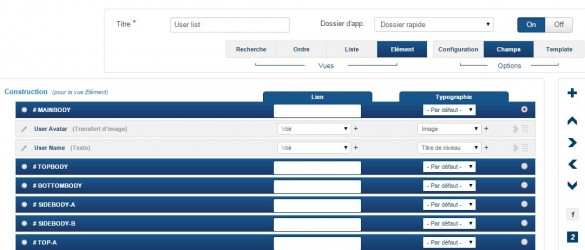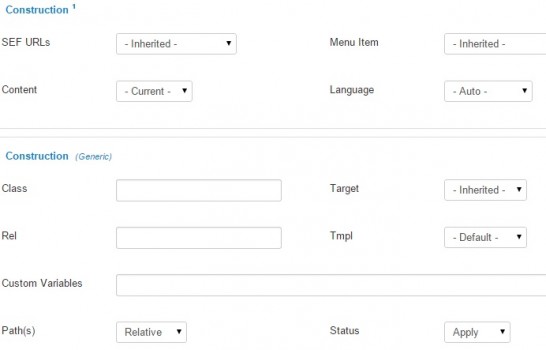11 years ago
30
Topic

4229 Posts
11 years ago
13
Level 1
11 years ago
12
Level 2

4229 Posts
11 years ago
11
Level 3
11 years ago
10
Level 4
572 Posts
11 years ago
9
Level 5
11 years ago
8
Level 6
572 Posts
11 years ago
7
Level 7
11 years ago
6
Level 8
572 Posts
11 years ago
5
Level 9
11 years ago
0
Level 10
11 years ago
3
Level 10

4229 Posts
11 years ago
2
Level 11
11 years ago
1
Level 12
11 years ago
0
Level 13

4229 Posts
11 years ago
1
Level 1
11 years ago
0
Level 2
572 Posts
11 years ago
3
Level 1
11 years ago
2
Level 2
572 Posts
11 years ago
1
Level 3
11 years ago
0
Level 4

4229 Posts
11 years ago
6
Level 1
11 years ago
5
Level 2
11 years ago
4
Level 3

188 Posts
11 years ago
3
Level 4
11 years ago
2
Level 5

188 Posts
11 years ago
1
Level 6

188 Posts
11 years ago
0
Level 7
11 years ago
2
Level 1
11 years ago
1
Level 2
11 years ago
0
Level 3