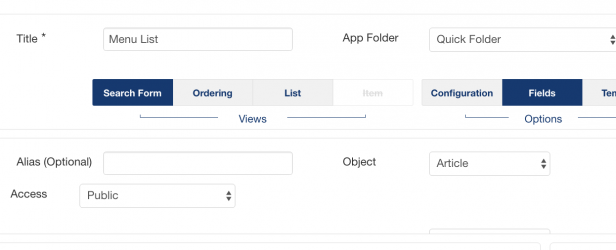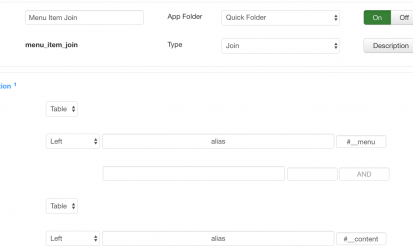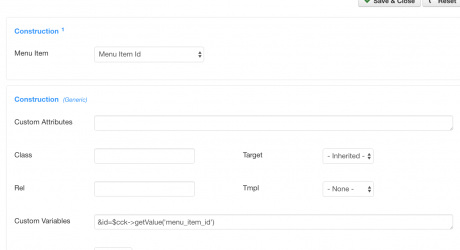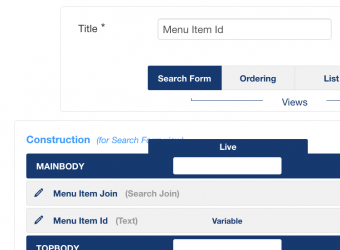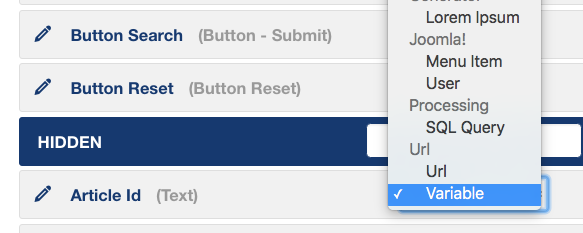Hi motombo
I have a result, but probably not near the result you are looking for...
I pulled results from a table that is NOT linked to the
#__cck_core table but where the menu items have the same alias as the articles
I started by trying to follow this tutorial:
using-the-search-query-field-plugin
...but either I was doing it wrong or something has changed...anyway.... I stuck with the 'pull data from #__menu' idea...
I created:
Two List and Search Types
Two Menu Items
LIST & SEARCH TYPE "MENU LIST"
I created a List & Search type called 'Menu List', object is article (object: free needs #__cck_core??), #__menu info is not in #__cck_core....
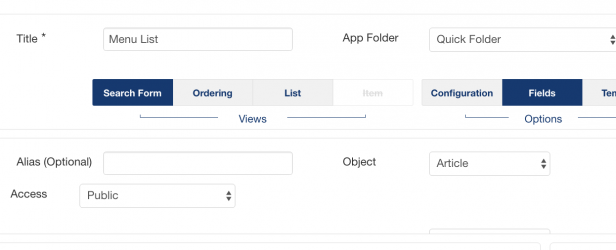
I added a Search Join field to the
Search Form View which joined #__content on #_menu where the alias was same for both tables.
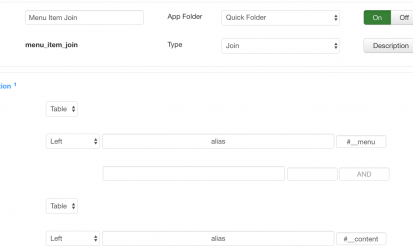
This gets all the menu items that have the same alias as the content, as dictated by the search join field.
I added fields to the
List View corresponding to columns in the #__menu table:
Text field called 'Menu Item Title' with Storage: Standard | Free | title | Parameters: #__menu.
Text field called 'Menu Item Id' with Storage: Standard | Free | id | Parameters: #__menu.
I could have chosen more (i.e. path, link etc)
MENU ITEM TYPE "LIST & SEARCH": SEARCH TYPE "MENU LIST"
Creat a 'Seblod Search Menu Item' to see the results of 'Menu List'.... These results will link to the 'view'
...Navigate back to the
LIST & SEARCH TYPE "MENU LIST"...
In the
List View, select 2 'Link + Typography'.
For one of the fields, in the Link column, I selected Joomla Menu Item.
This option allows me to add a value to 'custom variables '. I added "&id=$cck->getValue('menu_item_id')" which adds this value to the url/uri.
However, we need to create the menu item we want to link to. This menu item will render a List & Search type, using the id value as a filtering option...
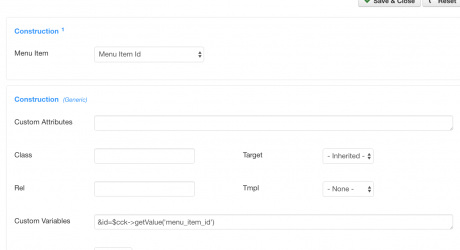
LIST & SEARCH TYPE "MENU ITEM ID"
I duplicated the 'Menu List'
List & Search Type.
I called it 'Menu Item Id'.
The Search Form View of 'Menu Item Id' will use the value that I am going to pass it i.e. the id, so I added the Menu Item Id field to the Search View.
I then navigated back to 'Menu List' Search & List Type, back to the field where I applied the 'custom variable' and changed the menu item to 'Menu Item Id' as can be seen in the image above.
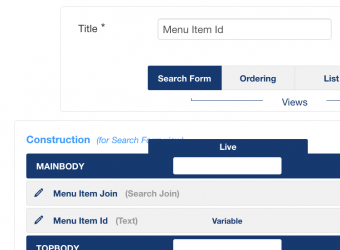
MENU ITEM TYPE "LIST & SEARCH": SEARCH TYPE "MENU ITEM ID"
I created a Seblod List Menu Item and selected the List & Search Type 'Menu Item Id'.
This will list the menu item, filtered by it's id, but it's not ready yet.
Back to the
LIST & SEARCH TYPE "MENU ITEM ID"...
In the Search Form View I selected 2 ''Live + Live Value. This will apply a live value to this field
For the field 'Menu Item Id', in the Live column, I changed the value to URL Variable (now called URL ??).
After clicking 'configure, I set 'variable' to id, and 'type' to Int (because that's what the id is).
In the List View I put the values I wanted. Earlier I created a title field so that went in.
If you inspect your 'Menu List' links, you will see the link to the 'Menu Item Id' menu item, with the id appended.
Clicking the link will take you to the list 'Menu Item Id' List & Serch View, filtered by that id.
It's probably a really confusing read, and might not help. Hope it does somehow
Bucklash
PS
This is a way, not the way and it is based upon this forum post:
link-content-to-list by Webcastor