Hi folks
No idea what I have done, or what has caused this but I am unable to select a template for any view.
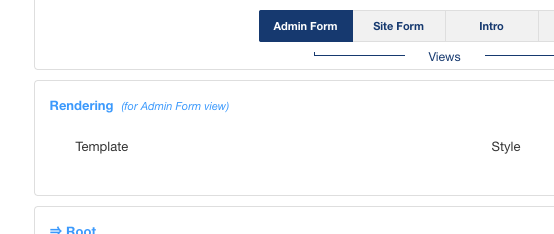
If I change values in #__cck_core_types to correct this it works, but view reverts back to the classic "oops, no template found' and I have to adjust the value in db again.
I could have done something but any clues would be great.
I can see where the template styles are allocated:
#__cck_core_types // here you allocate a template style to the view (ie site, admin, content, intro)
I can see the template styles settings:
#__template_styles // any specific setting saved by the user
I can see where the positions settings are stored for each template style:
#__cck_core_type_position<br>
But I can not see where Seblod is told what template to use....
Jon

