Hello
I am developing a multilingual site for case studies, and I have some questions regarding "SEBLOD Canonical URL" field in this environment.
The front end of my site is available in English, French and in German. The case
studies itself are available for all language, nevertheless if they are written
in English, French and in German. Therefore same case study can be found and read, regardless of whether the
language of the front end is set for English, French or German. This means the
same content can be found more than once. With regard to SEO
this is obviously unfavorable. That's why I wanted to use the SEBLOD Canonical
Field.
Is set the field to the German menu item, which is default language.
I made the following settings in the canonical field:
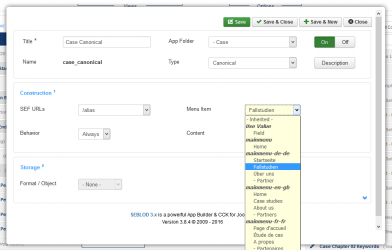 ("Content" is set to "- Current -")
("Content" is set to "- Current -")
But now, the one and the same content has a different canonical tag in the header of the page source, when
the front-end language is changed. The menu item is correct in the URL, but always the language code of the selected front end language is in the canonical URL too.
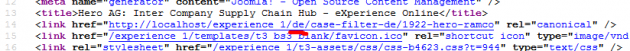
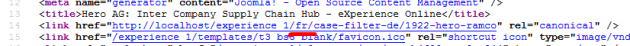
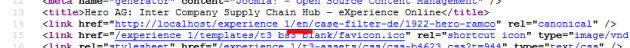
Not to give the language code in the URL is the option I thought about first, so I've tried this setting (Joomla
System Language Filter plugin). The language code will not be given only in the
site default language, as soon as the site language is change in the front end, the code it's back.
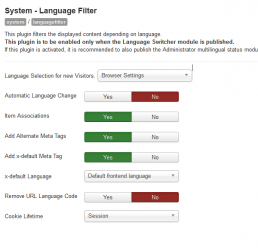
„Use URL Rewriting“ and „Search Engine Friendly URLs“ is set to „YES“. No change when both is set
to „No“ the language code is still in the URL as a parameter.
I am now not sure if I'm doing something wrong in the settings of Canonical
field. Or does the Canonical Field not work in multilingual environments?
Best regards,
Michael









