Hello,
i just instaled a new joomla site with joomla 3.6.2 & seblod 3.9.0
When i'm going to edit or create a new article with a form, the buttons at the Field x (add a file or link, delete a file or link, change place a file or link) are with some strange icons.
I give you an image to see it.
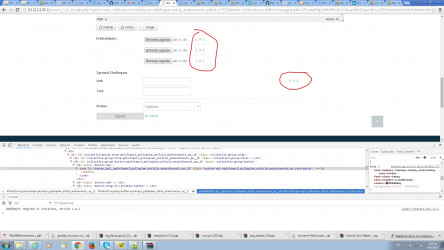
These buttons must be like this?
Can i change them somehow?
Thank you







