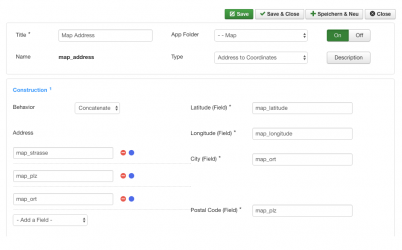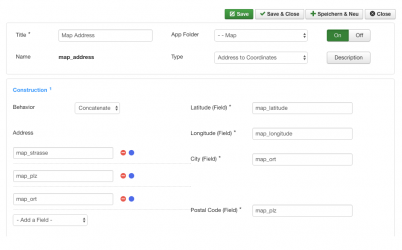
Hello Klas, thanks! This is how it´s set up and it works for all adresses which are recognized in Google as an adress, but not for adresses that are transformed in google into places. For the example, type in Gewerbepark Schoenthal 1, 91287 Plech, Germany in Google maps Google redirects you then to a url which begins with https://www.google.be/maps/place/McDonald's+Restaurant/@49.663871,11.4685463 ... however when i type in this adress or other adresses which are recognized in Google as "place" into the item the marker is not set right. For other adresses is works normally.