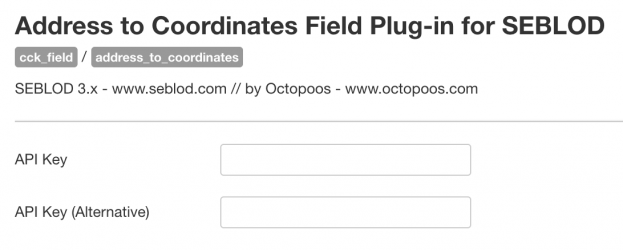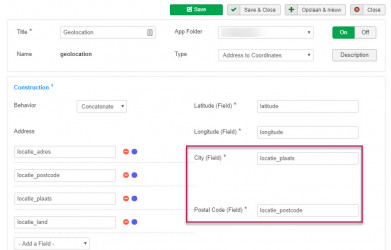39 Posts
6 years ago
10
Topic

39 Posts
6 years ago
0
Level 1
756 Posts
6 years ago
1
Level 1

39 Posts
6 years ago
0
Level 2

39 Posts
6 years ago
0
Level 1

39 Posts
6 years ago
0
Level 1

39 Posts
6 years ago
0
Level 1
756 Posts
6 years ago
3
Level 1

39 Posts
6 years ago
2
Level 2

373 Posts
5 years ago
1
Level 3

1 Post
5 years ago
0
Level 4